Understanding tokenization and context window sizes is essential for crafting effective prompts and achieving high-quality outputs. These concepts directly impact how GenAI models process inputs, manage memory and generate responses. By mastering their use, you can optimize prompt engineering, reduce costs, and improve the relevance and accuracy of AI outputs. This explanation will break down tokenization and context window sizes, their significance, and practical strategies for using them efficiently to get the best results from GenAI platforms.
What is Tokenization?
Tokenization is the process by which GenAI models break down text (or other input data) into smaller units called tokens. Tokens are the building blocks that models use to understand and generate language. They can represent:
- Words (e.g., “apple”)
- Subword units (e.g., “un” and “happy” for “unhappy”)
- Punctuation marks (e.g., “,” or “.”)
- Special characters or symbols
Each token is assigned a unique identifier from the model’s vocabulary, which the model uses to process and generate text. For example, the sentence “I love to code!” might be tokenized as:
- Tokens: [“I”, “love”, “to”, “code”, “!”]
- Each token corresponds to an ID in the model’s vocabulary.
Key Points About Tokenization
- Model-Specific: Different models use different tokenization schemes. For instance, OpenAI’s GPT models use Byte Pair Encoding (BPE), while others might use word-based or character-based tokenization.
- Token Count ≠ Word Count: A single word can be split into multiple tokens (e.g., “unbelievable” might become “un”, “believ”, “able”), and punctuation or spaces are often separate tokens.
- Cost and Efficiency: Many GenAI platforms charge based on token usage (input + output). Understanding tokenization helps you optimize prompts to minimize costs.
What is a Context Window?
The context window is the maximum number of tokens a GenAI model can process at once, encompassing both the input prompt and the generated output. It represents the model’s “short-term memory” for a given interaction. For example:
- If a model has a context window of 128,000 tokens (like some advanced models in 2025), it can handle an input prompt of up to 128,000 tokens, minus the tokens reserved for the output.
- Older models, like GPT-3, had smaller context windows (e.g., 4,096 tokens), limiting the amount of text they could process.
Key Points About Context Windows
- Input + Output: The context window includes both the prompt you provide and the response generated by the model. If your prompt is 100,000 tokens, only 28,000 tokens remain for the output in a 128,000-token context window.
- Truncation Risk: If your input exceeds the context window, the model may truncate older tokens, losing critical context and degrading performance.
- Longer Context Windows: Modern models (e.g., Grok 3 in 2025) support larger context windows, enabling tasks like summarizing long documents or maintaining extended conversations.
Why Tokenization and Context Windows Matter
Tokenization and context windows are critical for several reasons:
1. Prompt Design: Knowing how text is tokenized helps you craft concise, effective prompts that fit within the context window.
2. Cost Management: Since many platforms charge per token, minimizing token usage reduces costs.
3. Performance: Well-optimized prompts that respect context window limits ensure the model retains relevant context, improving output quality.
4. Scalability: Efficient token use allows you to process larger datasets or handle complex tasks within the model’s limits.
How to Use Tokenization and Context Windows Efficiently
To achieve the best results from GenAI platforms, follow these strategies for leveraging tokenization and context windows effectively:
1. Understand Your Model’s Tokenization
- Check Documentation: Review the model’s tokenization scheme (e.g., BPE for GPT-based models). Tools like OpenAI’s Tokenizer or model-specific APIs can show how text is split into tokens.
- Estimate Token Count: As a rule of thumb, 1 token ≈ 0.75–1 word in English, but use a tokenizer tool for precision. For example, “The quick brown fox” might be 5 tokens, not 4, due to spaces or subword splits.
- Account for Special Cases: Code, multilingual text, or emojis may use more tokens than expected. For instance, a single emoji can be multiple tokens, and dense code (e.g., minified JavaScript) may tokenize unpredictably.
2. Optimize Prompts to Minimize Token Usage
- Be Concise: Write clear, direct prompts without unnecessary verbosity. For example:
- Inefficient: “I would like you to please generate a Python script that can help me clean a dataset containing sales information, including handling missing values and ensuring the output is in CSV format.”
- Efficient: “Write a Python script to clean a sales dataset, handle missing values with column averages, and output as CSV.”
- Avoid Redundancy: Don’t repeat instructions or context unnecessarily. If you’re iterating, refine only the parts that need adjustment.
- Use Templates: Create reusable prompt templates for common tasks (e.g., data processing, code generation) to streamline token usage.
Example:
> Original (50 tokens): “You are an expert Python programmer. Please write a script that processes a dataset of customer sales, removes any missing values by replacing them with the average of the column, and saves the result as a CSV file. Ensure the code is well-commented.”
> Optimized (30 tokens): “Write a Python script to clean a sales dataset, impute missing values with column averages, and save as CSV. Include comments.”
3. Manage Context Window Limits
- Monitor Token Budget: Track the token count of your prompt and leave enough room for the output. For example, in a 128,000-token context window, reserve at least 10–20% for the response unless you expect a short output.
- Chunk Large Inputs: If your input (e.g., a long document) exceeds the context window, break it into smaller chunks and process them sequentially. Summarize each chunk and combine results if needed.
Example:
To summarize a 200,000-token document with a 128,000-token context window, split it into two parts, summarize each, and then use a final prompt to combine the summaries.
Prioritize Relevant Context: Place the most critical information (e.g., task instructions, key data) at the end of the prompt, as models often prioritize recent tokens when the context is truncated.
Practical Tip: For long conversations or iterative tasks, periodically summarize the context to reset the token count while retaining essential information.
4. Leverage Context for Better Outputs
- Provide Sufficient Context: Include relevant background to guide the model, but avoid overloading with irrelevant details. For example, when generating code, specify the programming language, libraries, and desired functionality.
- Good Prompt: “Using Python and pandas, write a script to clean a sales dataset with columns ‘date’, ‘revenue’, and ‘product’. Impute missing revenue with the column average.”
- Poor Prompt: “Write a script to clean data.” (Lacks context, leading to vague output.)
- Use Examples (Few-Shot Learning): Provide 1–3 examples of the desired output format within the prompt to steer the model. This is token-intensive but improves accuracy for complex tasks.
Example: “Generate a JSON object like this: {‘name’: ‘John’, ‘age’: 30}. Create one for Alice, age 25.”
Chain-of-Thought Prompting: For reasoning tasks, ask the model to “think step-by-step” to improve output quality. This uses more tokens but can reduce errors.
Example: “Solve this math problem step-by-step: 2x + 3 = 7.”
5. Iterate and Refine Within the Context Window
- Iterative Prompting: If the initial output isn’t ideal, refine the prompt based on the response. For example, if a generated script has errors, use a follow-up prompt like:
> “The following script [insert output] fails with a KeyError. Fix the issue and explain the correction.”
Preserve Context: When iterating, include only the necessary parts of the previous interaction to avoid wasting tokens. Summarize long exchanges if needed.
6. Test and Validate Outputs
- Check Output Length: Ensure the model’s response fits within the context window. If the output is cut off, reduce the input prompt’s token count or request a shorter response.
Example: “Summarize this 10,000-word document in 200 words or less.”
Validate Code or Content: Test AI-generated code in a sandbox or verify non-code outputs (e.g., text summaries) for accuracy. Token-intensive prompts should yield high-quality results to justify the cost.
7. Monitor Costs and Usage
- Track Token Consumption: Use platform dashboards or APIs to monitor token usage, especially for paid services.
- Batch Tasks: For repetitive tasks, combine multiple requests into a single prompt to reduce overhead. For example:
Inefficient: Separate prompts for three dataset cleaning scripts.
Efficient: “Write three Python scripts to clean datasets A, B, and C, each handling missing values differently.”
Practical Example: Optimizing a GenAI Task
Task: Generate a Python script to clean a sales dataset and summarize the results.
Step 1: Initial Prompt (50 tokens):
> Write a Python script using pandas to clean a sales dataset with columns ‘date’, ‘revenue’, and ‘product’. Impute missing revenue with the column average, standardize dates to YYYY-MM-DD, and save as CSV. Summarize the cleaned data (mean revenue, unique products).
Step 2: Check Tokenization:
- Use a tokenizer tool to confirm the prompt is ~50 tokens, leaving ample room in a 128,000-token context window.
- Estimate output: ~200 tokens for code + summary.
Step 3: Evaluate Output:
- The script works but lacks comments, and the summary is too brief.
- Refine prompt (60 tokens):
> Write a Python script using pandas to clean a sales dataset with columns ‘date’, ‘revenue’, and ‘product’. Impute missing revenue with the column average, standardize dates to YYYY-MM-DD, and save as CSV. Include comments for each step. Provide a summary with mean revenue, unique products, and total rows.
Step 4: Integrate and Test:
- Test the script in a Python environment.
- Integrate the output into a BI tool via an API, using minimal additional tokens for follow-up prompts (e.g., “Convert this script to work with a REST API”).
Result: A robust solution with ~300 total tokens used, well within the context window, and aligned with business needs.
Tokenization and context window sizes are foundational to effective GenAI usage. By understanding how text is tokenized and respecting context window limits, you can craft concise, targeted prompts that maximize output quality while minimizing costs. Key strategies include optimizing prompt length, chunking large inputs, leveraging context effectively, and iterating within the model’s constraints. For platforms like Grok 3, tools like DeepSearch or think mode (available via UI buttons) can further enhance results for complex tasks, provided you manage token usage carefully.

 using WordPress and
using WordPress and 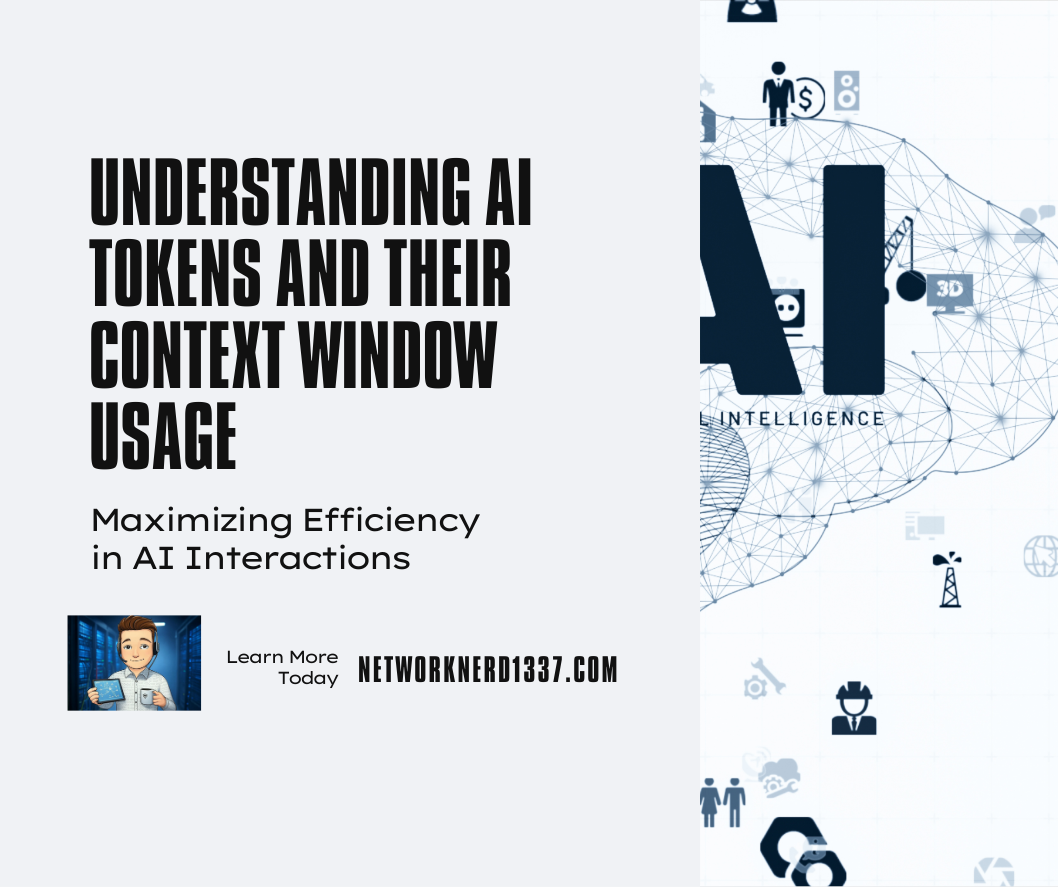
Comments are closed